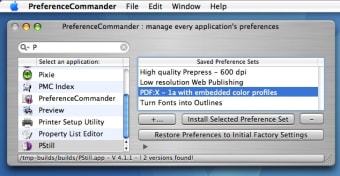Control your preferences
PreferenceCommander allows you to tweak individual preferences for each of your applications.
As soon as you start up the program, it will scan your Mac for all the preferences files for each and everyone of your applications. This can take a bit of time if you have a lot of programs on your Mac so try to be patient. Once the process is finished you'll be able to scan through pref files for each application, just by selecting the app in the list on the left side. You can also use the search box.
PreferenceCommander displays preferences text files, which can be a little disconcerting for first time users. We recommend paying more attention to the saved preference sets at the top of the interface. You can quickly add or remove them one by one thanks to the plus and minus buttons. They also give you a much clearer idea of key preferences saved for each application.
PreferenceCommander will cater to people who want to quickly tweak the preferences of their applications. You can always do this one by one, by opening up preferences in each program, but this naturally takes more time. PreferenceCommander saves you the hassle and at the same time gives you a quick overview of all applications.
Despite an unappealing preference text file view, PreferenceCommander offers a quick way of quickly viewing and editing preferences in your Mac applications.